How it works
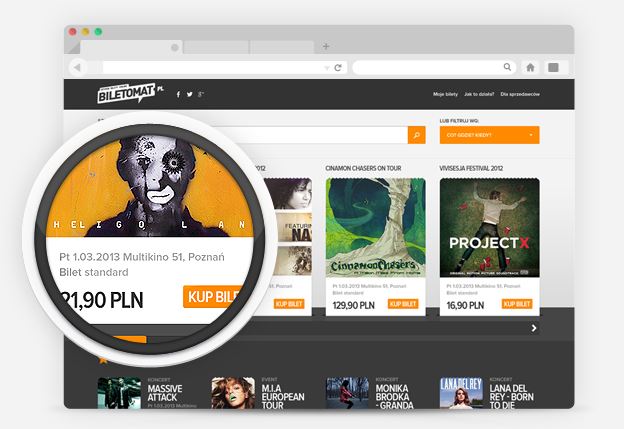
Most interesting events
On the home page of Biletomat.pl you may find the closest and the most interesting events that you can buy tickets for.
Just click BUY TICKET button to view order form.
Browsing events
Event browser will make it easier for you to find an event you’re interested in. Just put in the browser event name, city or artist name to view matching events. The events from selected city taking place in specified time can be displayed by use of filters.
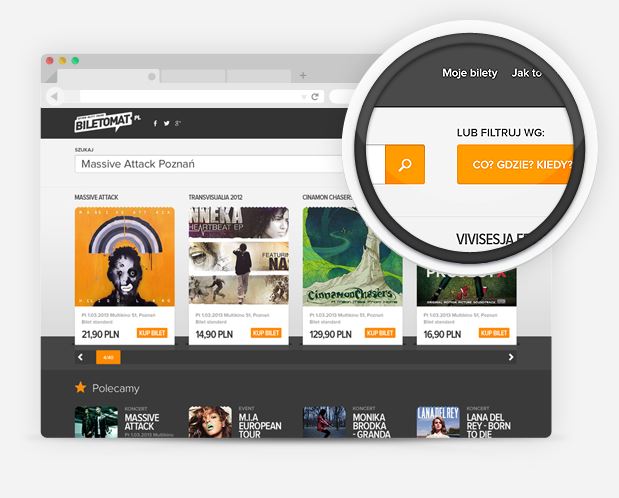
Ordering tickets
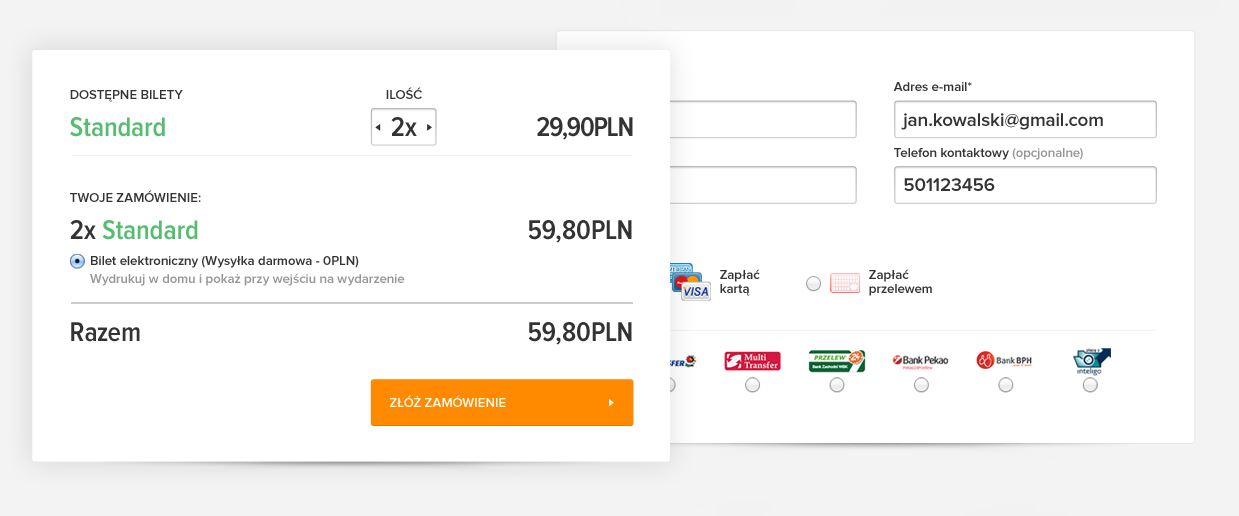
Before you start ordering process, get acquainted with Biletomat.pl terms of use and accept its conditions. Choose the type and number of ordered tickets by use of arrows.
Depending on the type of event and time left, the following types of tickets can be available: “eTicket”, “eTicket+smsTicket” and “Paper ticket”. Click NEXT to go to the next step.
WARNING! You must finalize your order within 15 minutes. If you don’t complete all the steps in this time, the order will be automatically cancelled, and reserved tickets will go back to the pool.
In the second step please provide your personal details: name and surname, email address and phone number in +48 000000000 format. Make sure that personal data provided is correct.
WARNING! Please pay special attention to email address. In case of providing incorrect email address, you will not receive a message with link to purchased tickets. You will not be able to log in, view order status and download the tickets directly from the website. If you don’t receive emails form Biletomat.pl, first check your SPAM folder.
Choose payment method. You can choose between “Fast payment” and “Traditional bank transfer”. If you choose fast fayment, please select your bank from the list below. Once you click PLACE AN ORDER, you will be redirected to your bank website. If you choose traditional bank transfer, click on the button above and you will be provided will applicable account number and short payment instruction.
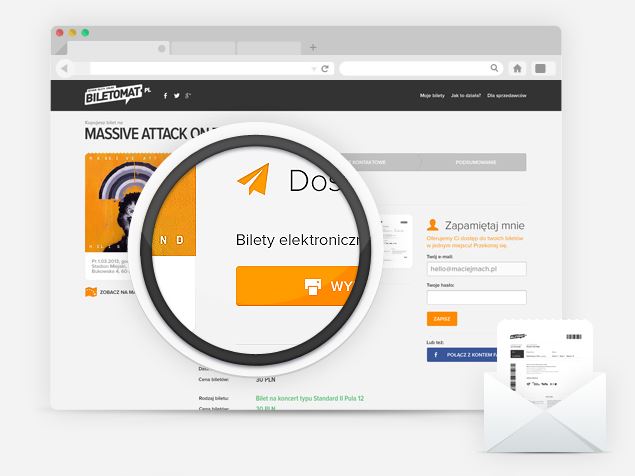
Payment
Follow the instructions displayed on the bank website. Once the payment is completed, you will be redirected to Biletomat.pl website, where you will be able to view your order status.
WARNING! The majority of PayU transactions are realized immediately. However, it is possible that in order summary section “Pending payment” status will appear. It means that we’re pending confirmation from your bank. Usually confirmation is received within a couple of minutes.
If you decide to choose traditional bank transfer, you will receive, except for the instructions available on the website, an email with all the data needed to submit payment.
WARNING! Payment by use of traditional bank transfer must be submitted within 3 working days, starting from the order placement date, ending in the last working day before an event until 4p.m.
Your tickets
Once the payment is submitted, you will receive an email with links to self-print tickets. Tickets will be also available under MY TICKETS section visible after logging in to the website and through Order status website.
In case of buying multiple tickets on certain event within one order, purchaser’s name and surname will be visible on each ticket. Not personal details, but ticket codes are the basis for verification.

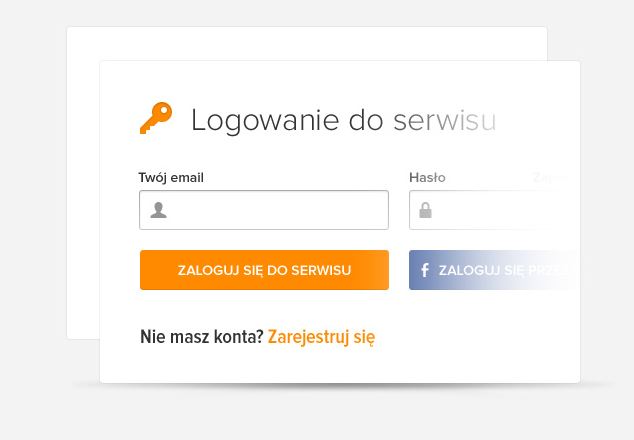
Logging in and registering
Having a user account on Biletomat.pl enables easy and comfortable access to all of your tickets that can be printed out any time.
You may register your account via login form. You may also use Remember option available in order summary to register your account.
In order to log in to your account, click Sign in on Biletomat.pl home page and provide your email address/login and password.

